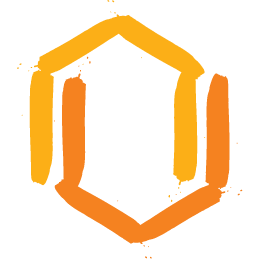The Hub is MPBC’s church management system, used for organising Connect Groups, rostering volunteers, MPK sign-in, sending out the Together Weekly, and facilitating the Online Church Directory.

The Hub
What is the Online Church Directory?
The Online Church Directory is a secure place where members can access a predefined list of church members and their contact details in the member area on the Hub. The information listed for each member is based on their preference of what information they would like to be accessible by other church members. This information is available for reasons such as; volunteers to swap days, to ring someone to wish them a happy birthday, to take them food when they are at home sick, etc.
Please note: the Online Church Directory is only for those over the age of 18.
How do I get added to the Hub and Online Church Directory?
To be added to the Hub and Online Church Directory you will need to complete the
Hub Registration/Update form. By doing this it will ensure we receive the correct information
and can add you to the Hub.
Once you have completed this form:
- Your information will be added to the Hub and you will be sent an email to set up a username and password to gain access to the Online Church Directory.
- With your username and password, you will be able to access your own personal information and be able to keep it up to date.
- There will also be an option for you to hide pieces of personal information you might not wish others to view e.g. year of birth, home phone, address, etc.
- Access will enable you to find information about others in the church e.g. their phone number to wish them a Happy Birthday or their address to take them food when they are sick, etc.
After completing your form, keep an eye out for an email to set up your username and password as the link will expire after a week. If the link expires please email us at co************@mo******.au and we can send you a new link. The email will include information of how to access your profile, review which information will appear in the directory and the process of ‘opting-in’ to the Online Church Directory.
Please note: The information provided for children under 18 will only be seen by MPBC staff and they will not appear in the Online Church Directory for privacy reasons.
I know my information is on the Hub. Does this mean I am a part of the Online Church Directory?
No, if you have not been through the process of ‘opting-in’ to the Online Church Directory then you will not be active yet.
In order to ‘opt-in’ you must have access to your hub profile which means you would need to set up a username and password. If this is the case, please see the section “What if I know my information is on the Hub but I don’t have access to my account?” below.
Please follow the steps below if you already have login details and access to the Hub, due to being on serving/volunteering rosters.
Please note: your username and password will remain the same.
1. Log into the Hub – This will take you to the login page or your home page/dashboard if already logged in.
2. Access your profile by hovering over your name (if on mobile device, you will need to click) at top right of screen and clicking ‘profile’ on the drop-down menu. Check your personal information is up-to-date and correct. Then click ‘Save’. This information can be updated at any time.
3. Under the ‘Me’ section, click ‘Privacy Settings’ (on the left hand side of your profile if on a computer), select the ‘Church Family Directory’. Tick the ‘Show my profile’ button to opt-in to the Online Church Directory. By ticking this box you are allowing others with access to the Hub and Online Church Directory to view your information.
4. If you wish to hide any of the fields listed, select them so they turn grey. If they are green this means others can view them and if they are grey, they cannot be viewed by others.
Now that you have access to the Hub, to search for others in the Online Church Directory, click Church Directory in the top navigation bar of your home page. You can then search for others by name and can view the individual or the family. Please be aware that we have only recently started the Online Church Directory so there is no guarantee that those being searched for will appear if they have not yet completed their form or have not opted-in to be viewed. There are a few extra tabs inside the top navigation bar such as the church calendar, a link to online giving and a link to the MPBC website.
Please note*
* For those of you who share an email address with your spouse/partner, the link is only allowed to be used once. If each of you would like your own username and password, please email co************@mo******.au so we can sort this out for you.
*The information provided for children under 18 will only be seen by MPBC staff and they will not appear in the Online Church Directory for privacy reasons.
If you have any questions or concerns please email co************@mo******.au
What if I know my information is on the Hub but I don’t have access to my account?
There are two options depending on how recently your information has been added to the Hub.
Option 1 – If your information was added to the Hub before April 2020.
Please fill out the Hub Registration/Update form so we can ensure all information is up-to-date. You will then be sent an email to gain access to your profile.
Option 2 – If your information was added after April 2020.
Please email co************@mo******.au or call the Church Office on 9329 1777 so we can assist you in gaining access to your profile.
What if I am unsure if I am on the Hub?
If you are unsure if your information is on the Hub, please send an email to co************@mo******.au or call the Church Office on 9329 1777. We will assist you in finding out if your information is already on the Hub or not.
What if I know I am on the Hub and used to be able to log in but can't log in now?
A lot of church members had access to our old system, this is most likely the case for you. A couple of years ago we transitioned from the old system to the Hub. During this transition, the username and passwords of those who had access weren’t able to be copied over to the Hub. To gain access to the Hub, we will need to add a username and password to your profile. In order to do so, please email co************@mo******.au or call the Church Office on 9329 1777.
What if I know I am on the Hub but haven't received any communications from the church?
If you know you are on the Hub but haven’t been receiving any communications via email from the church, please fill out the Hub Connect form to ensure we have your correct email address.